This article clearly explains how to delete a Snapchat account. If you decide to bring the snapchat account back then You can temporarily deactivate your Snapchat account. Actually, you have to deactivate your account first before you can permanently delete it.
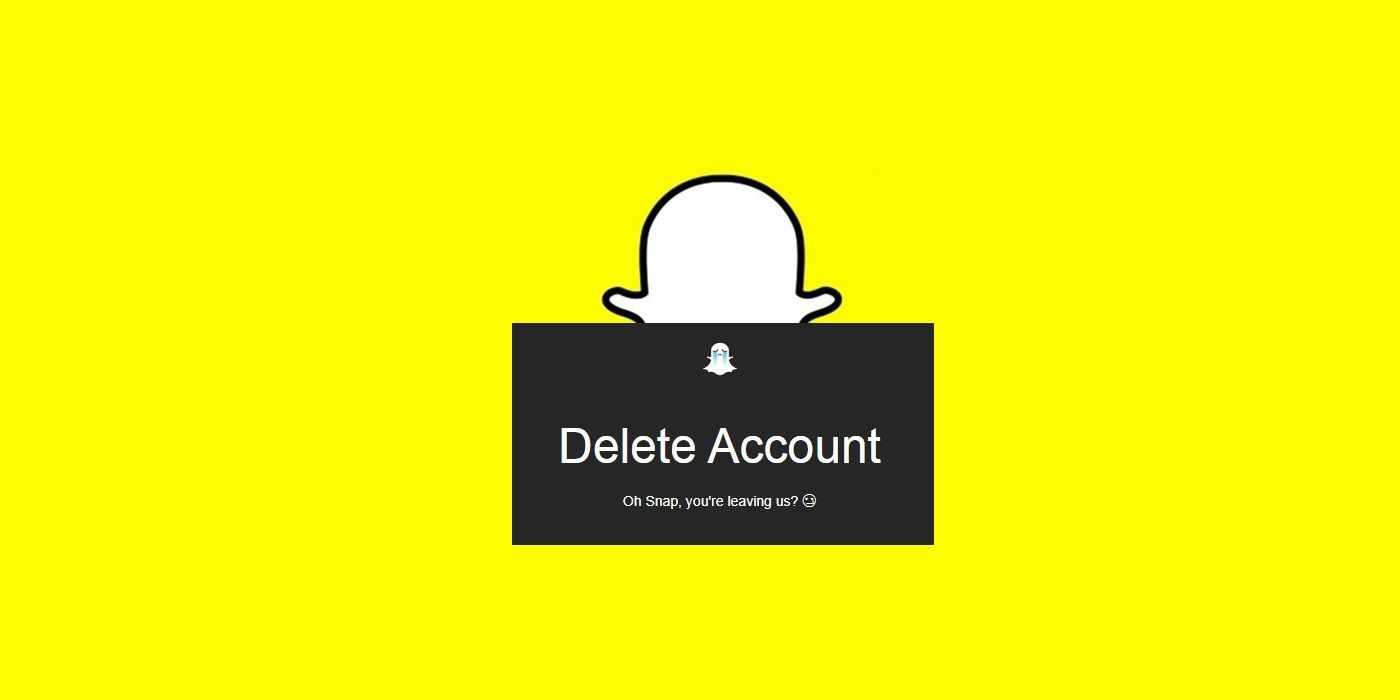
How to Delete a Snapchat Account
If you go to your Snapchat Account settings on the mobile app, you won’t find anything that takes you through the process of how to delete your Snapchat account. But don’t worry it is possible to delete your Snap account. You have to perform it from a web browser (chrome, edge, opera etc).
Here are the easy steps for How to delete a snapchat account.
- Go to URL (accounts.snapchat.com) in your web browser and sign into your Snapchat account.
Note : If you have enabled login verification, an OTP code will be texted to your mobile device that you will need to enter into the given field in order to sign in. - Select Delete My Account, under Manage My Account.
- Enter your login details (id & password) in the fields on the page and select Continue.
Note : Once you deactivate your Snapchat account, your friends will be unable to interact with you through your account. Be sure that you want to do this in case you want to keep up any scores, streaks or other conversations you have going. - On the next page, you’ll see a message with a warning that your account is in the process of deactivation.
Note : If you open the mobile app after processing deactivation from the browser, you should notice that your deactivation prompt will have caused your snapchat account to be automatically signed out.
How to Permanently delete a Snapchat Account
To permanently delete a Snapchat account, you must wait 30 days after you deactivate your Snapchat account. Your Snapchat account will then be automatically deleted.
- Go to URL (accounts.snapchat.com) from the browser, sign in to your Snapchat account, and select Delete My Account.
How to Reactivate a Snapchat Account
- First login to your Snapchat account (mobile app or browser).
- The message says “If you want to reactivate your account. Tap on OK” on your screen.
- A mail will be sent to you with information that your Snapchat account is being reactivated.
- Now, you will see your Snapchat account working normally again.
Note : Remember, it might take a few hour(s) to recover all your data on your Snapchat account such as scores, streaks or conversations.
How To Recover Deleted Snapchat Account?
This is highly not possible as you were given a warning about the permanent loss of account after a given period.
After 30 days of Snapchat account deactivation you can not recover your account. This is the only reason you do not need to keep your Snapchat account deactivated for more than 30 days. Sadly, you are not able to recover your snapchat account.
if you have lost your Snapchat account then, all of the settings, saved up app data, and friends list will remain unavailable to you.
How long does it take to delete a Snapchat account?
Snapchat’s website clearly explains that, “While your Snapchat account is deactivated, your friends will not be able to interact or contact you through your Snapchat account. After 30 days of account deactivation, your account will be permanently deleted.”
What happens when you delete a Snapchat account?
Snapchat’s website clearly explains that, “After 30 days of account deactivation, your account will be permanently deleted.”
This means that your Snapchat account, Snaps, account settings, Story, friends, Chats, device data, and location data in snapchat main user database will be deleted.
Do chats delete when you delete a Snapchat account?
Again, Snapchat’s website clearly explains that, “After 30 days of account deactivation, your account will be permanently deleted. From snapchat main user database.”
This means your chats, saved chats, and conversations will be deleted permanently.
Do you know about Snapchat ++ ?
Here are its key features :
- Want to see other’s stories without being seen?
- Free advertisements
- Update time to time
- Location imitating
- Photo saving feature
For more details about Snapchat ++ and Download Link visit What is Snapchat ++.
If you have any questions regarding how to delete a snapchat account or how to permanently delete a snapchat account then feel free to comment on this post published by LogintoTech.

