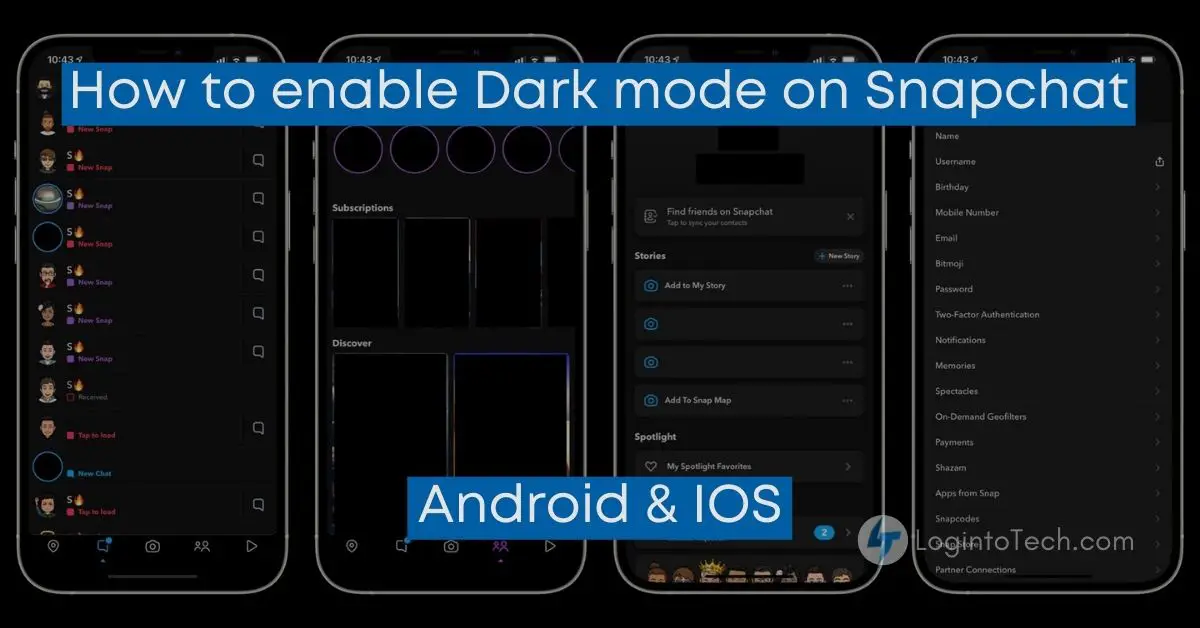Dark Mode is one feature that many users have asked for on Snapchat. Now you can enjoy it too !
Why you need Dark Mode on Snapchat
As per New York Times, “It’s common for people to get eye strain while using their phones or computers at night, but harsh blue light from screens at night can make it difficult to sleep, cause headaches, and more.” In fact, the Times explains that even staring at a phone with blue light on while you’re working at your desk or reading before bed can be harmful.
What is blue light? Blue light is part of the visible light spectrum that has a higher wavelength than other colors. It’s also produced by digital devices such as computers and phones when they emit backlight for displays. Blue light tends to be more harmful than other colors because it’s more likely to wake up the brain after dark and suppress melatonin levels that help you fall asleep.

According to the American Academy of Ophthalmology, harsh blue light from screens can also cause macular degeneration and cataracts over time. The same study found that people who read e-books or look at tablets before bed had increased symptoms of dry eye and difficulty falling asleep.
The most common way for apps to reduce the amount of blue light they put off is by offering a “night mode.” This usually means darkening text and lowering brightness on their screens. Many social media apps.
Suggested: Reverse a Video on Snapchat.
How to Use Dark Mode on Snapchat on IOS
Here’s how to use Dark mode on Snapchat.
At first glance, it might seem a bit complicated but once you get down all of the steps you’ll find that it’s pretty simple.
- Go to your profile on Snapchat by clicking your “Bitmoji” in the top left corner.
- Select the “Gear (Settings) Icon” in the top right.
- Scroll Down and choose “App Appearance.”
- Choose “Always Dark.”
How to Use Dark Mode on Snapchat on Android
Snapchat officially hasn’t rolled out any dark mode support on Android till now. The feature is currently a part of the beta version, so you’ll have to opt-in to the Snapchat public beta testing group on Android to get it. The Snapchat official beta testing group on Android is full with beta testers all around the world and the company isn’t accepting any new users as beta testers.
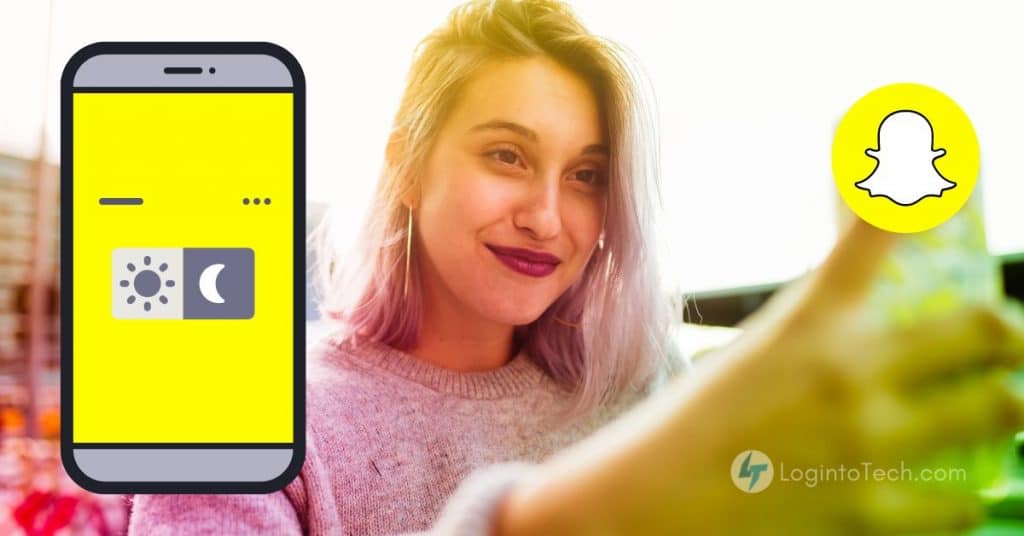
So, if you are interested in enabling force dark mode on Snapchat on your Android, here’s How to Use Dark Mode on Snapchat on Android:
- Open the system Settings and go to the “About phone“ section. Now, tap on “Build number” and tap it seven more times. You have now enabled the developer mode feature on your Android device.
- Move back to system Settings and go to “System” and then “Developer options” to access features of developer options.
- Here, enable the toggle “Override force-dark”, and force dark mode on your phone has been successfully enabled.
- Note: Unfortunately, the latest few versions of Snapchat don’t even support forced dark mode, and the snapchat on Android stays in light theme. so, you will have to install an older version of Snapchat.
- You can download an older version of snapchat android app from Apkmirror. We recommend you to download the Snapchat version 10.72.0.0 on your device.
- Congratulations you have successfully enabled dark mode on snapchat on android.
suggested: How to hide app in Android.
Dark mode on Snapchat FAQs
Why don’t I have dark mode on Snapchat?
Android users will have to wait for Snapchat to support dark mode or use workarounds such as Twilight or AdAway.
Why is forced dark mode not working on Snapchat?
Is there an official dark theme on Snapchat for Android?
Snapchat does have a dark theme for its iPhone app and it’s widely popular, which leads to the question of whether or not Snapchat has rolled out an official dark theme for Android.
The answer is no. But that doesn’t mean you can’t use workarounds to force dark mode on Snapchat.